Australia eVisior Visa Status Check
What is your eVisior Visa
Application Reference Number?
Australia eVisitor Visa Details and Conditions
Australia eVisitor Visa status refers to the present condition of your Subclass 651 visa application. It is important to regularly check your Australia visa status to ensure that your application is being processed correctly and that you have the necessary documentation for your stay in Australia.
By staying updated on your eVisitor visa status, you can avoid any potential issues or delays in your travel plans in Australia.
How To Check eVisitor Visa Status Online by Using VEVO?
As an eVisitor visa holder, you can see your current visa details and conditions by using the Visa Entitlement Verification Online system (VEVO).
VEVO allows users to verify the validity of their eVisitor, may access VEVO by using any of the following:
- Transaction Reference Number (TRN)
- Visa Grant Number
- Visa Evidence Number.
After accessing your VEVO account, just fill out the following fields:
- Select 'Check your visa details with VEVO'
- Select the type of travel document (passport; ImmiCard; convention travel document – also known as a Titre de Voyage; document for travel to Australia (DFTTA); PLO56 evidence card.)
- Enter your reference number
- Enter your personal information (date of birth.)
- Enter your travel document number
- Submit the information
VEVO allows you to check your eVisitor visa status, expiration date, and any work or study conditions attached to your visa. It is important to regularly monitor your visa details to ensure compliance with Australian immigration laws.
Complete Guide for Error Messages while Checking eVisitor Visa Status
If you come across an error message when using VEVO, the following approaches can help you access your visa details:
- Check that you have entered the details appropriately
- Use your current visa reference number, (you cannot use it for a visa that is not 'in effect'.)
- You are unable to view visa details for an expired visa. (If your visa has expired or is soon to expire, please visit My visa is going to expire, or has expired.)
- If you arrived in Australia before 1990 and have never been outside of Australia, you must request an Electronic Visa Record.
- Let us know if you obtain a new passport.
You may also see an error message if our records have conflicting information about you, such as different dates of birth.
When I Receive Error Messages, What Should I Do?
- You Can use the Visa Entitlement Online Enquiry form to get in touch with us.
- Attach a screenshot of the error message and a copy of your ImmiCard or travel document.
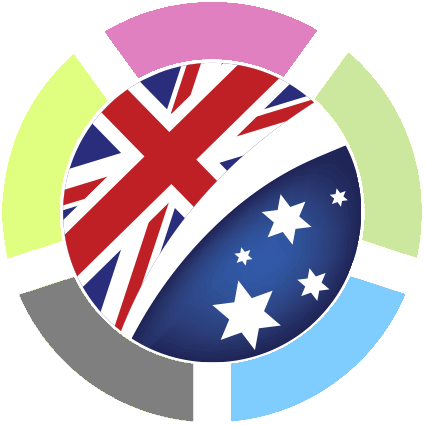

 +61 433 229 718
+61 433 229 718
